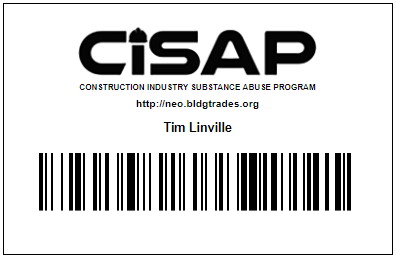Get Help: Mental Health & Addition Resources
Dial 988, visit FindTreatment.gov, or click here to chat with someone who can help.
Prohibited Substances
List of CISAP banned sustances.
Testing Requirements
Types of CISAP substance abuse tests.
Lost Drug-Free Card?
Contact your union's TPA if you lose or damage your drug-free card. Visit the FAQ-Employee page to find your Union's TPA.
FAQ - Employees
Answers to employees' frequently asked questions.
FAQ - Employers
Answers to employers' frequently asked questions.
Register as a Designated Representative
Contractors: Register (or update) your DR.
Find a Contractor D.R.
Click here to find a contractor's Designated Representative.
Mobile Medical Corporation
Mobile Medical Corporation (MMC) administers the following trades...
Safety Controls Technology
Safety Controls Technology (SCT) administers the following trades...